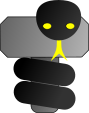Examples -
User choices (2)
Examples -
User choices (2)
Full code
It is shown here how to use user input on several procedurally generated buttons.
0
1
2
3
4
5
6
7
8
9
10
11
12
13
14
15
16
17
18
19
20
21
22
23
24
25
26
27
28
29
30
31
32
33
34
35
36
37
import thorpy
application = thorpy.Application(size=(500, 500))
thorpy.set_theme("round")
def launch_menu(choices):
title = thorpy.make_text("Choose something", 14, (255,0,0))
#now define the behaviour of clicked elements
def at_press(what):
some_text.set_text(what) #change the element content (see below)
thorpy.functions.quit_menu_func() #exit the menu
thorpy.store(background) #align the elements (size has changed)
background.unblit_and_reblit()
#dynamically create elements
elements = []
for text in choices:
element = thorpy.make_button(text, func=at_press)
element.user_params = {"what":text}
elements.append(element)
#box to store everything
box = thorpy.Box([title] + elements)
box.set_main_color((200,200,200,150))
box.center()
m = thorpy.Menu(box)
m.play()
some_text = thorpy.make_text("Click on the button below to change the text.", 18)
choices = ["My new text", "Another proposition", "Blah", "blah"]
button = thorpy.make_button("Change text", launch_menu, {"choices":choices})
background = thorpy.Background(elements=[some_text,button])
thorpy.store(background)
menu = thorpy.Menu(background)
menu.play()
application.quit()