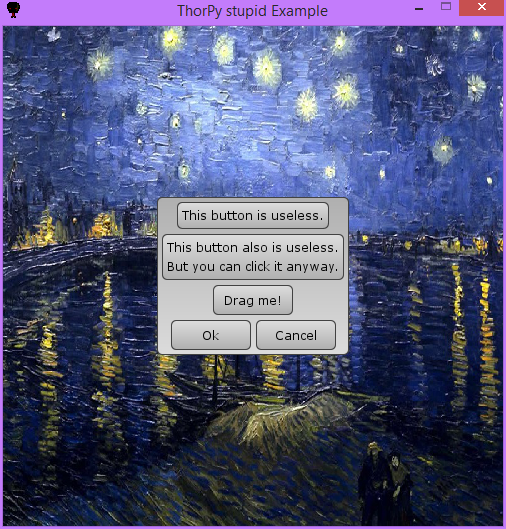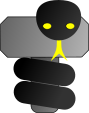Examples -
Submenus
Examples -
Submenus
Full code
0
1
2
3
4
5
6
7
8
9
10
11
12
13
14
15
16
17
18
19
20
21
22
23
24
25
26
27
28
29
30
31
32
33
34
35
36
37
38
39
40
41
42
43
44
45
46
47
48
49
50
51
52
53
54
55
56
57
import thorpy
##Declaration of the application in which the menu is going to live.
application = thorpy.Application(size=(500, 500))
##Setting the graphical theme. By default, it is 'classic' (windows98-like).
###thorpy.theme.set_theme('human')
##Declaration of some elements...
useless1 = thorpy.Element("This button is useless.\nAnd you can't click it.")
useless1.set_pressed_state() #so user knows he can't click
useless1.scale_to_content()
text = "This button also is useless.\nBut you can click it anyway."
useless2 = thorpy.make_button(text)
draggable = thorpy.Draggable("Drag me!")
draggable.scale_to_content()
box1 = thorpy.make_ok_box([useless1, useless2, draggable])
options1 = thorpy.make_button("Some useless things...")
thorpy.set_launcher(options1, box1)
inserter = thorpy.Inserter(name="Tip text: ",
value="This is a default text.",
size=(150, 20))
file_browser = thorpy.Browser(path="C:/Users/", text="Please have a look.")
browser_launcher = thorpy.BrowserLauncher(browser=file_browser,
const_text="Choose a file: ",
var_text="")
browser_launcher.scale_to_title()
color_setter = thorpy.ColorSetter.make()
color_launcher = thorpy.ColorSetterLauncher(color_setter,
"Launch color setter")
options2 = thorpy.make_button("Useful things")
box2 = thorpy.make_ok_box([inserter, color_launcher, browser_launcher])
thorpy.set_launcher(options2, box2)
quit_button = thorpy.make_button("Quit")
quit_button.set_as_exiter()
central_box = thorpy.Box.make([options1, options2, quit_button])
central_box.set_main_color((200, 200, 200, 120))
central_box.center()
##Declaration of a background element - include your own path!
background = thorpy.Background(image=thorpy.style.EXAMPLE_IMG,
elements=[central_box])
menu = thorpy.Menu(elements=background, fps=45)
menu.play()
application.quit()