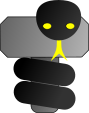Examples -
Image buttons
Examples -
Image buttons
Full code
Here is shown a fast way to create buttons from images. The image used can be different for normal, hover and pressed states. If no image is passed for hover and/or pressed states, the image for normal state will be used by default.
The files used in this example are normal.png, hover.png and pressed.png.
0
1
2
3
4
5
6
7
8
9
10
11
12
13
14
15
16
17
18
19
20
21
22
23
24
"""Show how to use image to make buttons. Here 2 buttons are created."""
import thorpy, pygame
application = thorpy.Application((500,500), "Image buttons")
root = "../documentation/examples/"
normal, pressed, hover = "normal.png", "pressed.png", "hover.png"
button1 = thorpy.make_image_button(root+normal, root+pressed, root+hover,
alpha=255, #opaque
colorkey=(255,255,255)) #white=transparent
#this time a very simple button, with a text (only 1 image)
button2 = thorpy.make_image_button(root+hover, colorkey=False, text="Hello")
background = thorpy.Background(image=thorpy.style.EXAMPLE_IMG,
elements=[button1, button2])
thorpy.store(background)
menu = thorpy.Menu(background)
menu.play()
application.quit()