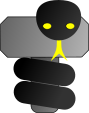Examples -
User choices
Examples -
User choices
Full code
The code below produces an application summarizing most of the common built-in elements that one would use in a program. In addition, an help element has been added to each element presented in order to show dynamic help to the user during execution. Note that there is manyother available built-in elements : you can check them on the cheat sheet.
0
1
2
3
4
5
6
7
8
9
10
11
12
13
14
15
16
17
18
19
20
21
22
23
24
25
26
27
28
29
30
31
32
33
34
35
36
37
import thorpy
"""
In this example, a box opens in which the user can choose between turning the
background blue or red (or do nothing).
"""
def set_blue():
background.set_main_color((0,0,255))
background.unblit_and_reblit()
def set_red():
background.set_main_color((255,0,0))
background.unblit_and_reblit()
def my_choices_1():
choices = [("I like blue",set_blue), ("No! red",set_red), ("cancel",None)]
thorpy.launch_nonblocking_choices("This is a non-blocking choices box!\n",
choices)
print("Proof that it is non-blocking : this sentence is printing!")
def my_choices_2():
choices = [("I like blue",set_blue), ("No! red",set_red), ("cancel",None)]
thorpy.launch_blocking_choices("Blocking choices box!\n", choices,
parent=background) #for auto unblit
print("This sentence will print only after you clicked ok")
application = thorpy.Application((500,500), "Launching alerts")
button1 = thorpy.make_button("Non-blocking version", func=my_choices_1)
button2 = thorpy.make_button("Blocking version", func=my_choices_2)
background = thorpy.Background(elements=[button1,button2])
thorpy.store(background)
menu = thorpy.Menu(background)
menu.play()
application.quit()