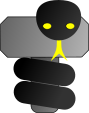News
News
ThorPy 1.8.1 Released - April 13, 2021
ThorPy 1.8.1 is now available. Installation tutorial is here.
ThorPy 1.6.2 Released - May 9, 2019
ThorPy 1.6.2 is now available. Installation tutorial is here. Default applications are no longer in fullscreen mode.
ThorPy 1.6 Released - March 14, 2019
ThorPy 1.6 is now available. Installation tutorial is here. Important refactoring of the code. The elements initialization is now easier. The finish() method is called by default, and the make() class functions are no longer needed to easily instantiate elements (although they are still supported).
ThorPy 1.5.9 Released - June 14, 2017
ThorPy 1.5.9 is now available. Installation tutorial is here. AnimatedGif element has been added to this version.
ThorPy 1.5.8 Released - June 3, 2017
ThorPy 1.5.8 is now available. Installation tutorial is here. Also, a new example introducing to special effect was added in the example section.
ThorPy 1.5.7 Released - March 27, 2017
ThorPy 1.5.7 is now available for downloading.
ThorPy 1.5.5b0 Released - March 1, 2017
ThorPy 1.5.5b0 is now available for downloading.
ThorPy 1.5.4a0 Released - February 10, 2017
ThorPy 1.5.4a0 is now available for downloading.
ThorPy 1.5.3 Released - January 7, 2017
ThorPy 1.5.3 is now available for downloading. Also, many tutorials and examples have been created or upgraded.
ThorPy 1.5.2a Released - March 26, 2016
ThorPy 1.5.2a is now available for downloading.
ThorPy 1.5.1 Released - January 28, 2016
ThorPy 1.5.1 is now available for downloading. Also, many tutorials and examples have been created or upgraded.
ThorPy 1.5.0 Released - December 10, 2015
ThorPy 1.5.0 is now available for downloading.
ThorPy 1.4.3 Released - June 7, 2015
ThorPy 1.4.3 is now available for downloading.
ThorPy 1.4.1 Released - May 16, 2015
ThorPy 1.4.1 is now available for downloading. You can also find tutorials that will guide you from installation to advanced use, as well as many example and template codes.
The current version includes classical GUI elements : buttons, sliders, checkboxes, scrolling lifts, text inserters, file browsers, etc... In addition, some menu classes provide functionalities to simplify the task of pygame programmers and easily include GUI elements into previously coded pygame applications and games. The design and style of elements are generic : it means that, if needed, your are free to make and use your own style that fits the design of the rest of your program. Many other features and functionalities can be discovered through the tutorials and examples.
ThorPy is written in pure Python (2.7 and 3.X) and is therefore available on all plateforms for which pygame is available. However, for some optional effects like blur and shadows, you will need NumPy and PIL (see installation tutorial for more). The library is free, open-source and distributed under the MIT License.
Do not hesitate to use the forum if you need help or if you want to show your projects.